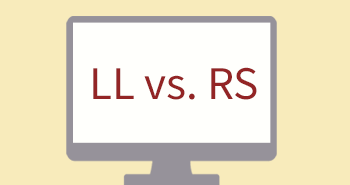List & Label version comparison
Compare the last two List & Label versions — feature by feature, side by side.
Compare features, prices and licenses with other .NET reporting controls on ComponentSource.
Check out our reporting tool
List & Label for free.
List & Label version comparison
Compare the last two List & Label versions — feature by feature, side by side.
Compare features, prices and licenses with other .NET reporting controls on ComponentSource.
Need a quick solution?
Check out our reporting tool
List & Label for free.
Report Design Features
| combit | combit | |
|---|---|---|
| List & Label (29) | List & Label (30) | |
| Number of supported features | 160 | 163 |
| Aggregate with previous values | ● | ● |
| Automatically generated index | ● | ● |
| Automatically generated table of contents | ● | ● |
| Collapsible regions | ● | ● |
| Collection variables | ● | ● |
| Conditional formatting | ● | ● |
| Crystal Reports compatible | ● | ● |
| Custom scripts per item and event | ▬ | ▬ |
| Design schemes | ● | ● |
| Design schemes per item | ▬1 | ▬1 |
| Design wizard | ● | ● |
| Drilldown | ● | ● |
| Embedded Fonts | ▬ | ● |
| End User designer | ● | ● |
| Format Painter | ● | ● |
| Hyperlink embedding | ● | ● |
| Interactive sorting | ● | ● |
| Label support | ● | ● |
| Label templates | ● | ● |
| Localization / Internationalization | ● | ● |
| Multilanguage (language quantity) | ● (11) | ● (11) |
| Native aggregate functions | ● | ● |
| Native barcode support (quantity) | ● (60) | ● (62) |
| Nested tables | ● | ● |
| Report parameter | ● | ● |
| Restore last step | ● | ● |
| Ribbon-UI | ● | ● |
| Side-by-side reports | ● | ● |
| Spell checker | ▬ | ▬ |
| True layout for the reports | ● | ● |
| Unicode, internationalization support | ● | ● |
| User-defined Functions | ● | ● |
| User-defined Objects | ● | ● |
| Web Report Designer | ● | ● |
| WYSIWYG full page design | ● | ● |
Features for Users
Report Preview Features
In addition to report design features, such as design schemes, designer objects, Web Designer, and assistants, features in the preview are also highlighted. This way you can check whether, for example, collection variables, collapsible regions or interactive sorting are available. Licensing and ways to distribute a report designer along with your application are another important point. Some reporting tool providers charge additional runtime fees in this case, others don’t.
Fees per installed designer may be difficult to predict in advance. But if the designer can be distributed without any additional fees, the overall cost is much more transparent. If your business case requires the ability to design reports yourself and make them available to users for a fee, you’ll benefit from a designer that offers the features to implement all the design requests yourself.
Report Viewer Features
| combit | combit | |
|---|---|---|
| List & Label (29) | List & Label (30) | |
| Collapsible regions | ● | ● |
| Collapsible regions (Web) | ● | ● |
| Interactive sorting | ● | ● |
| Interactive sorting (Web) | ● | ● |
| Multilanguage (language quantity) | ● (11) | ● (11) |
| Report parameter | ● | ● |
| Report parameter with drilldown | ● | ● |
| Report parameter with drilldown (Web) | ● | ● |
| Ribbon-UI | ● | ● |
| Side-by-side Reports | ● | ● |
| Subreports | ● | ● |
| Viewer-Technology – HTML5 | ● | ● |
| Viewer-Technology – Java | ▬ | ▬ |
| Viewer-Technology – Standalone | ● | ● |
| Viewer-Technology – Windows-Forms | ● | ● |
| Viewer-Technology – WinRT | ▬ | ▬ |
| Viewer-Technology – WPF | ● | ● |
Barcodes and Charts in the Reporting Tools
Barcodes for Your Applications
Many documents and reports require barcodes. Therefore, a large selection of different barcodes is mandatory. The more barcodes that are supplied, the more confident you can be that your users will always be able to use the required one, e.g. EAN, Codablock F, or MicroPDF417. Is it created directly from the reporting tool? Or do special fonts have to be installed for it?
Charts – The More, The Better
Even the type and amount of charts plays a role. Most tools have standard charts such as the bar chart, line chart, and pie chart. It gets even more challenging if you’d like to offer your users Gantt, treemap, or waterfall charts. Compare the output formats in the list of reporting tools as well! Your users save time-intensive conversions, if they can directly export into the needed output format, e.g. PDF, SVG or XHTML.
Advanced Report Objects
| combit | combit | |
|---|---|---|
| List & Label (29) | List & Label (30) | |
| Calendar | ▬ | ▬ |
| Chart type – Area | ● | ● |
| Chart type – Bar | ● | ● |
| Chart type – Bar & Lines mixed | ● | ● |
| Chart type – Bubbles / Dots | ● | ● |
| Chart type – Candlestick | ▬4 | ▬4 |
| Chart type – Circle / Ring | ● | ● |
| Chart type – Funnel | ● | ● |
| Chart type – Lines / Symbols | ● | ● |
| Chart type – Maps / Shapefiles | ● | ● |
| Chart type – Radar | ● | ● |
| Chart type – Range | ▬4 | ▬4 |
| Chart type – Rscript | ● | ● |
| Chart type – Treemap | ● | ● |
| Chart type – Waterfall | ▬4 | ▬4 |
| Cross-tab | ● | ● |
| Data graphics | ● | ● |
| Gantt | ● | ● |
| Gauges / Dashboard-Controls | ● | ● |
| OLE Container | ● | ● |
| OLE Container 64 Bit | ● | ● |
| PDF Object | ● | ● |
| SVG Object | ● | ● |
Get Started with Our Blog Posts and White Papers
Report Export Features
| combit | combit | |
|---|---|---|
| List & Label (29) | List & Label (30) | |
| BMP | ● | ● |
| Cloud | ● | ● |
| CSV | ● | ● |
| DOC / DOCX | ● | ● |
| Email (Extended MAPI) | ● | ● |
| Email (Graph) | ● | ● |
| Email (Simple MAPI) | ● | ● |
| Email (SMTP) | ● | ● |
| EMF | ● | ● |
| GIF | ▬ | ▬ |
| HTML | ● | ● |
| HTML5 | ● | ● |
| JPEG | ● | ● |
| JSON | ● | ● |
| ODS | ▬ | ▬ |
| ODT | ▬ | ▬ |
| ● | ● | |
| PDF/A | ● | ● |
| PNG | ● | ● |
| PPT / PPTX | ● | ● |
| RTF | ● | ● |
| SharePoint | ● | ● |
| SVG | ● | ● |
| Text | ● | ● |
| TIFF | ● | ● |
| TIFF (Multipage) | ● | ● |
| WebDAV | ● | ● |
| XHTML | ● | ● |
| XLS / XLSX | ● | ● |
| XML / XAML | ● | ● |
| XPS | ● | ● |
Supported Data Sources
| combit | combit | |
|---|---|---|
| List & Label (29) | List & Label (30) | |
| ADO | ● | ● |
| ADO.NET | ● | ● |
| Azure Cosmos DB | ● | ● |
| Cassandra | ● | ● |
| Control binding to data sets | ● | ● |
| CouchDB | ● | ● |
| CSV | ● | ● |
| DB2 | ● | ● |
| Enumerable interface .NET object support | ● | ● |
| Excel | ● | ● |
| Firebird | ● | ● |
| Google Analytics | ● | ● |
| Google BigQuery | ● | ● |
| GoogleSheets | ● | ● |
| GraphQL | ● | ● |
| IDataProvider (custom data source) | ● | ● |
| In-Memory | ● | ● |
| JDBC | ▬ | ▬ |
| JSON | ● | ● |
| LINQ | ● | ● |
| MariaDB | ● | ● |
| MongoDB | ● | ● |
| MS SQL Server | ● | ● |
| Multiple DataSource reports | ● | ● |
| MySQL | ● | ● |
| NoSQL | ● | ● |
| NuoDB | ● | ● |
| OData | ● | ● |
| ODBC | ● | ● |
| OleDB | ● | ● |
| OpenEdge | ● | ● |
| Oracle | ● | ● |
| PostgreSQL | ● | ● |
| Redis | ● | ● |
| REST | ● | ● |
| RSSBus/Cdata | ● | ● |
| Salesforce | ● | ● |
| SharePoint | ● | ● |
| SQLite | ● | ● |
| Unbound data support | ● | ● |
| XML | ● | ● |
End User Licensing
| combit | combit | |
|---|---|---|
| List & Label (29) | List & Label (30) | |
| Royalty Free Report Designer | ● | ● |
Supported Development Environments
| combit | combit | |
|---|---|---|
| List & Label (29) | List & Label (30) | |
| .NET 9 | ▬ | ● |
| .NET 8 | ● | ● |
| .NET 6 | ● | ● |
| .NET Framework 4.x | ● | ● |
| COM (ActiveX) | ● | ● |
| Delphi VCL | ● | ● |
| DLL | ● | ● |
| JNI (Java) | ● | ● |
Other
| combit | combit | |
|---|---|---|
| List & Label (29) | List & Label (30) | |
| C# scripting | ● | ● |
| Direct manufacturer support | ● | ● |
| Filter functions on database level | ● | ● |
| Framework for mobile apps | ● | ● |
| German manufacturer | ● | ● |
| High DPI display support | ● | ● |
| Interface to third party digital signature solution | ● | ● |
| More complex control of different printers possible | ● | ● |
| NuGet | ● | ● |
| Object Model (DOM) | ● | ● |
| Simple redistribution | ● | ● |
| Styling of UI possible | ● | ● |
| Support for Docker Container | ● | ● |
| Time zone function for acccurate server reporting | ▬ | ● |
| VBScript scripting | ● | ● |
| Windows 11 support | ● | ● |
| Windows 10 support | ● | ● |
| ZUGFeRD 1.0 / 2.0 / 2.1, XRechnung | ● | ● |
Standalone, Fully Functional Reporting
| combit | combit | |
|---|---|---|
| List & Label (29) | List & Label (30) | |
| Apps (Windows, Android & iOS) | ● | ● |
| Report Server | ● | ● |
1) charts only
2) only programmatically / with scripting
3) not in Designer, but with full demo
4) possible with Rscript