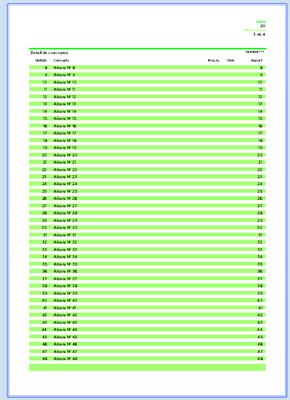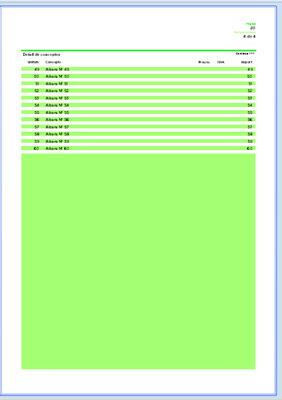Hi,
I’m new with combit and I’m trying to do some differents types of tables. I have a problem with a table and the Data Line.
- I would like to print some differents Data Lines.
- Betwen each line i would like to have separation.
- For each Data Line I would like to have a background color (In this case green).
I only want to have this but I have a problem. All time, don’t matter my number of Data Lines, all the space between my last Data Line and the rest of empty Table is like other empty Data Line but with Background color.
I have this problem in all pages. If the table is in 2 pages, when the Table in first page is full, I have a empty Data Line with background color too.
This isn’t a line in the footer.
I test something like put the BackGround color with formula condition. When i have all Data Line, I send a empty Data Line and the formula set transparent the background color of this line. Then the last “Data line” have transparent background color too.
This Data line have the color of my last Data Line.
How I can delete this “last Data line”?
Thanks